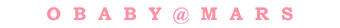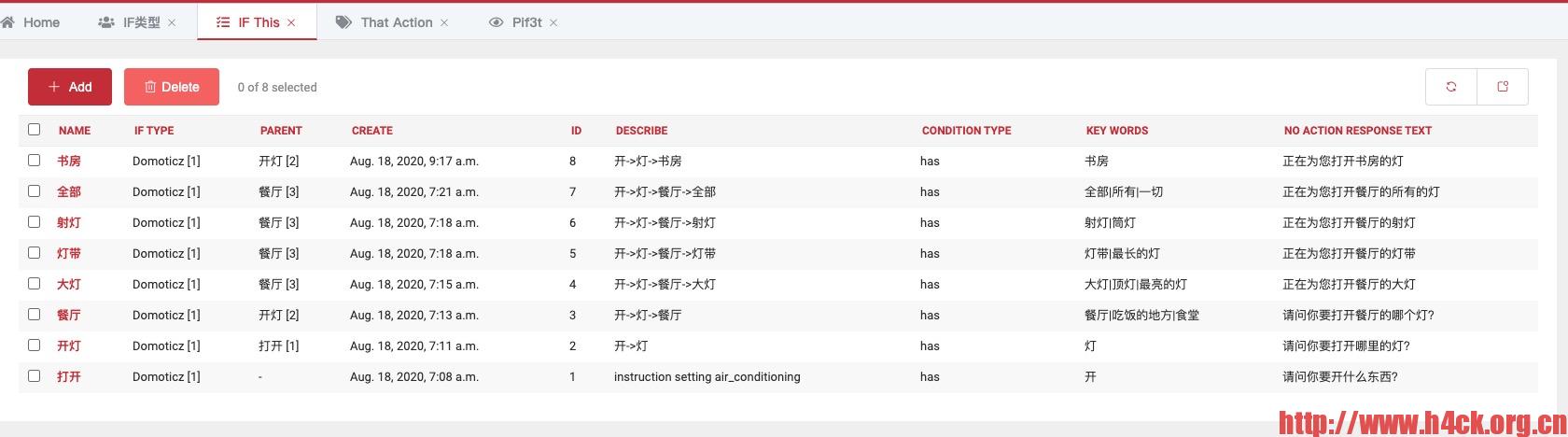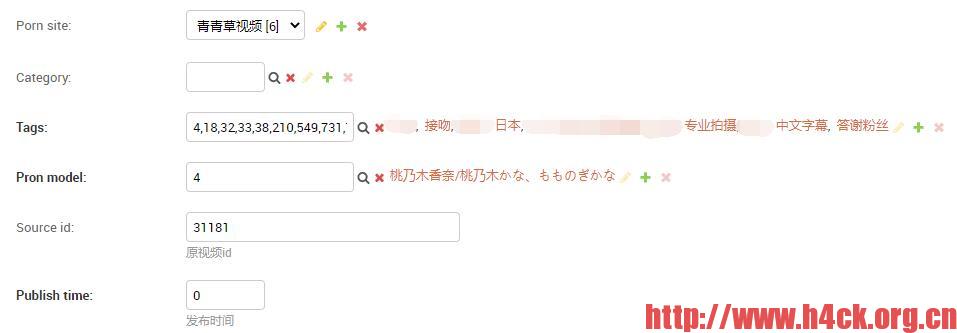之前提到使用ratelimit来限制访问频率,我的目的是根据用户来限制访问频率,但是实际上通过下面的代码并没有达到效果,如果用多个浏览器进行同时刷新,会存在跳过限制的情况
@ratelimit(key='user', rate='1/8s', block=True, method=('POST'))
本来是不想重复造轮子的,但是由于这个轮子不大好用,于是只好重新造一个,基于redis可以使用下面的代码来实现(ttl为限制时长):
def set_method_limit(method_name, player_id, ttl):
cash_name = 'RATELIMIT::METHOD=' + method_name + 'PLAYERID=' + str(player_id)
cache.set(cash_name, method_name, ttl)
def check_is_limit(method_name, player_id):
cash_name = 'RATELIMIT::METHOD=' + method_name + 'PLAYERID=' + str(player_id)
if cash_name in cache:
return True
return False
def redis_ratelimit(method='ALL', block=False, ttl=5):
def decorator(fn):
@wraps(fn)
def _wrapped(*args, **kw):
# Work as a CBV method decorator.
request = args[0]
auth = request.META.get('HTTP_AUTHORIZATION', 'UNKNOWN')
# 获取用户id 如果失败则用token
try:
auth = request.user.id
print('PID= ' + str(auth))
except:
pass
token = str(auth).split(' ')[-1]
if check_is_limit(method, token) and block:
content = {
'status': 403,
'message': '大侠喝口茶,小女子给你讲个故事如何?\r\n 从前有座山,山上有座庙……',
}
return JsonResponse(content)
# raise Redis_Rate_Limit()
set_method_limit(method, token, ttl)
return fn(*args, **kw)
return _wrapped
return decorator
使用方法和retalimit一致:
@api_view(['POST', 'GET'])
@redis_ratelimit(method='api_test', block=True, ttl=10)
@csrf_exempt
def api_test(request):
"""
测试接口
http://192.168.1.195:8006/rest-api/battle/api-test/
:return: 普通数据测试
"""
return json_response_message(status=API_SUCCESS, message=timezone.now().date())
redis 安装:
pip3 install django-redis